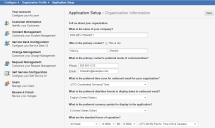Service Manager powered by HEAT
Setting Up the Application
Use the Application Setup workspace to initially set up your Ivanti Service Manager system. After the initial setup, you can access various parts of the Application Setup workspace from the Configuration Console to modify the settings.
Before you initially set any application parameters, the system displays a Setup Wizard link on the Ivanti Service Manager pages. After you run the setup wizards and save your settings, the Setup Wizard link no longer appears.
The following are the steps:
•Accessing the Application Setup Workspace
•Setting Up Incident Management
•Setting Up Request Management
•Configuring the Self-Service Portal
•Adding Users to the System and Assigning Roles to Users
•Reviewing and Finishing the Application Setup
Accessing the Application Setup Workspace
1.From the Configuration Console, click Configure > Organization Profile > Application Setup to open the Application Setup workspace. By default, it goes to the Application Setup - Organization Information page.
Application Setup Workspace
The system displays a list of available pages. You can access each page in the order provided, or skip around and enter information as needed.
After initially entering information, you can go back and change the settings in these pages.
2.Go to Entering Account Information.
Was this article useful?
The topic was:
Inaccurate
Incomplete
Not what I expected
Other
Copyright © 2017, Ivanti. All rights reserved.